Improve Workload Efficiency
Boost efficiency and cut cost of Cloud and Kubernetes workloads by 60% with intelligent, non-disruptive optimization insights.
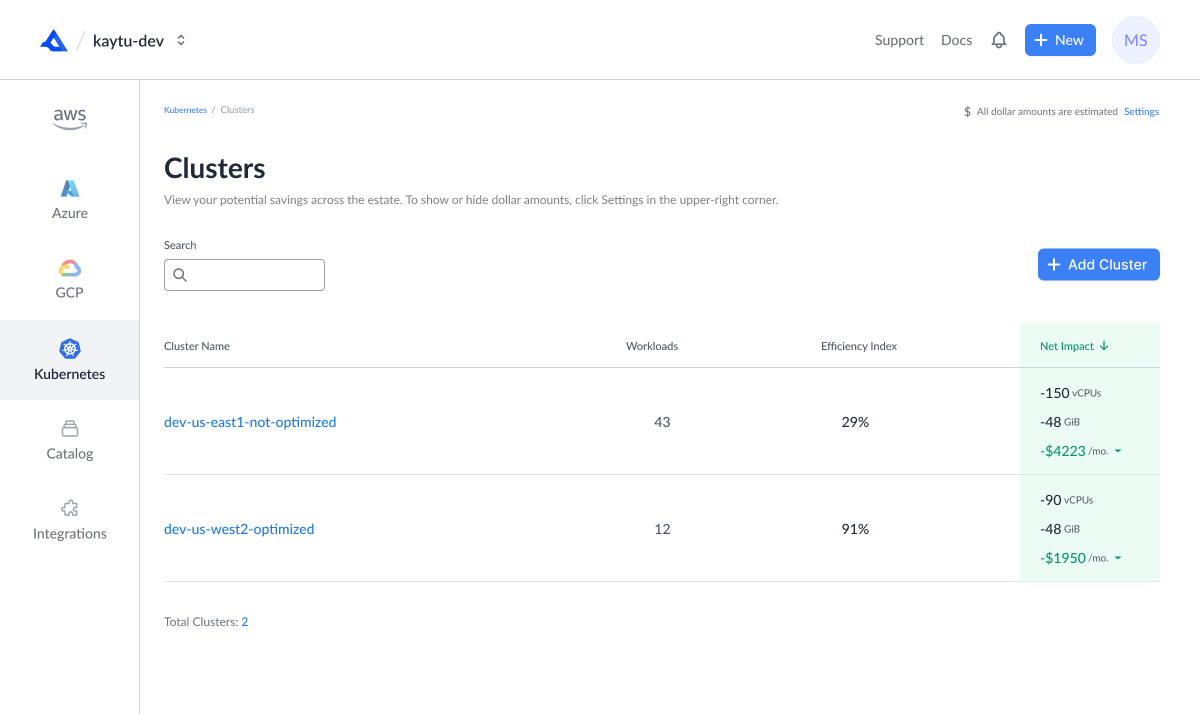
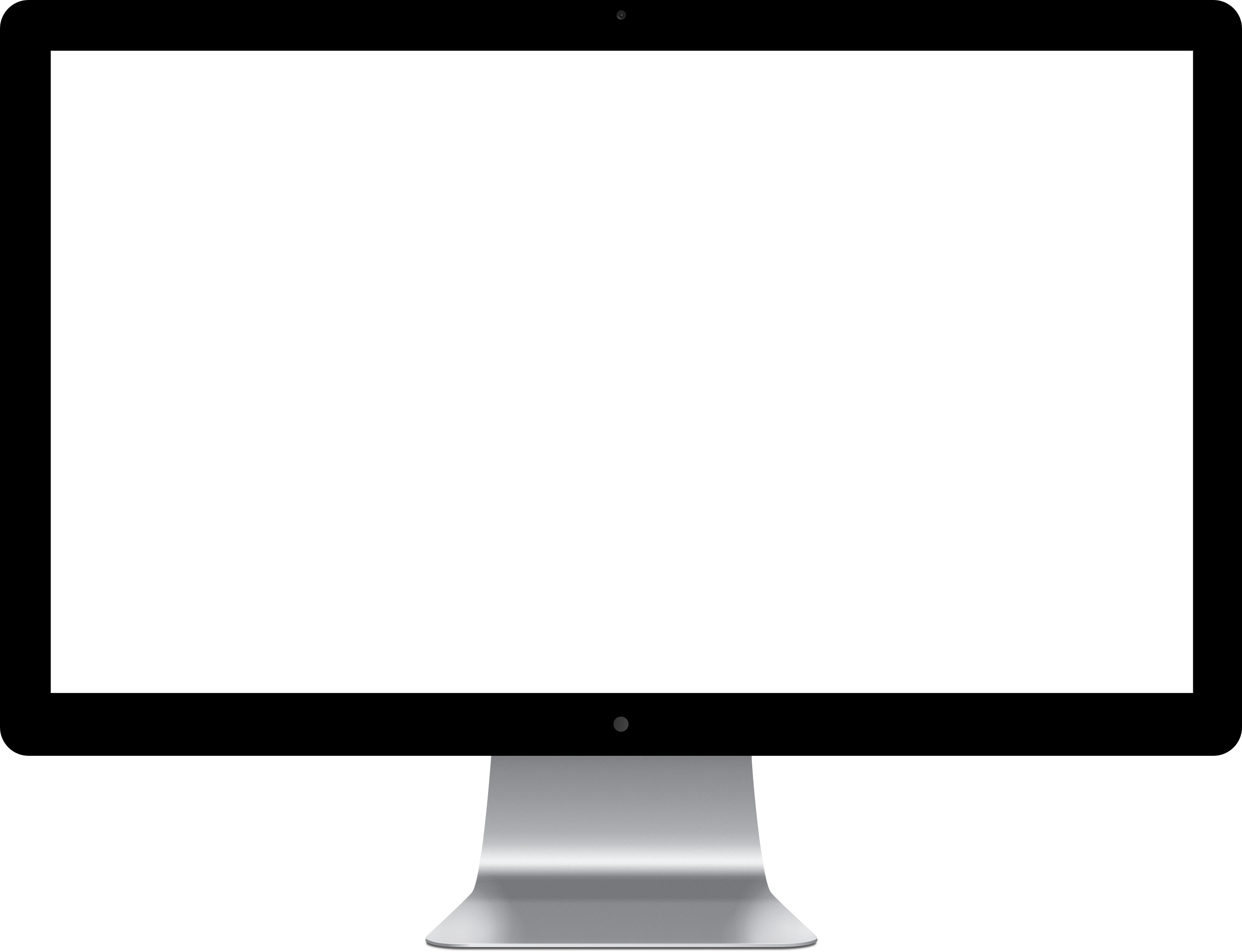
Boost efficiency and cut cost of Cloud and Kubernetes workloads by 60% with intelligent, non-disruptive optimization insights.
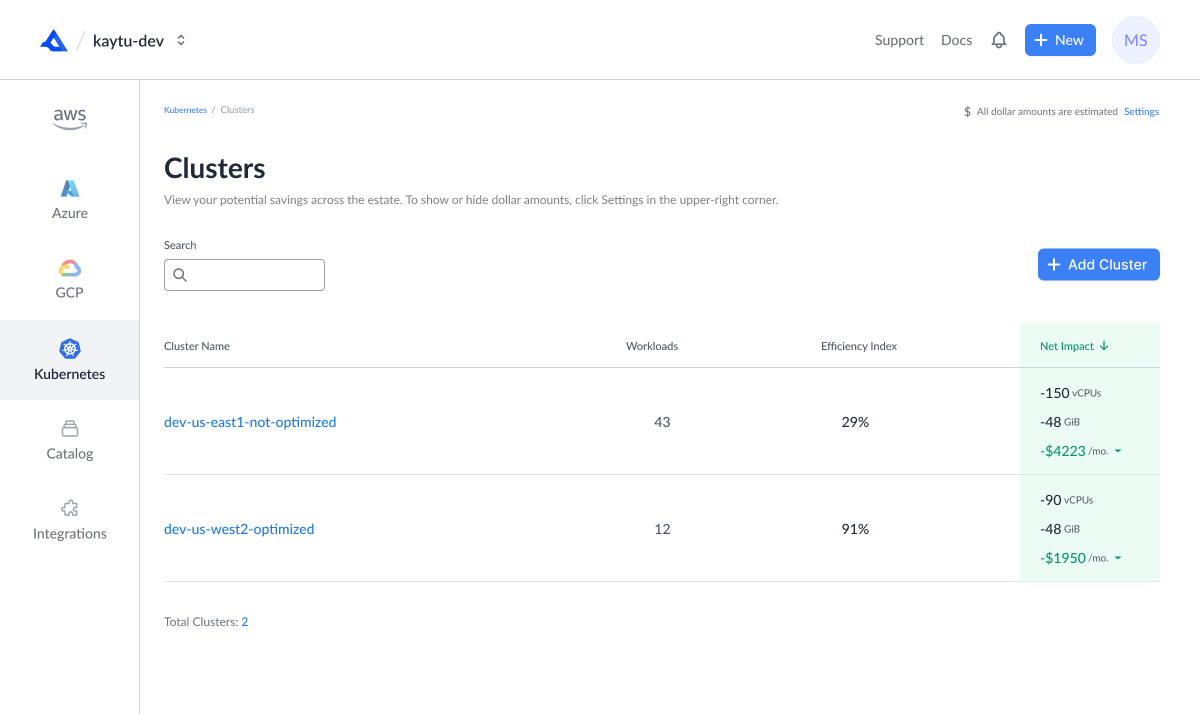
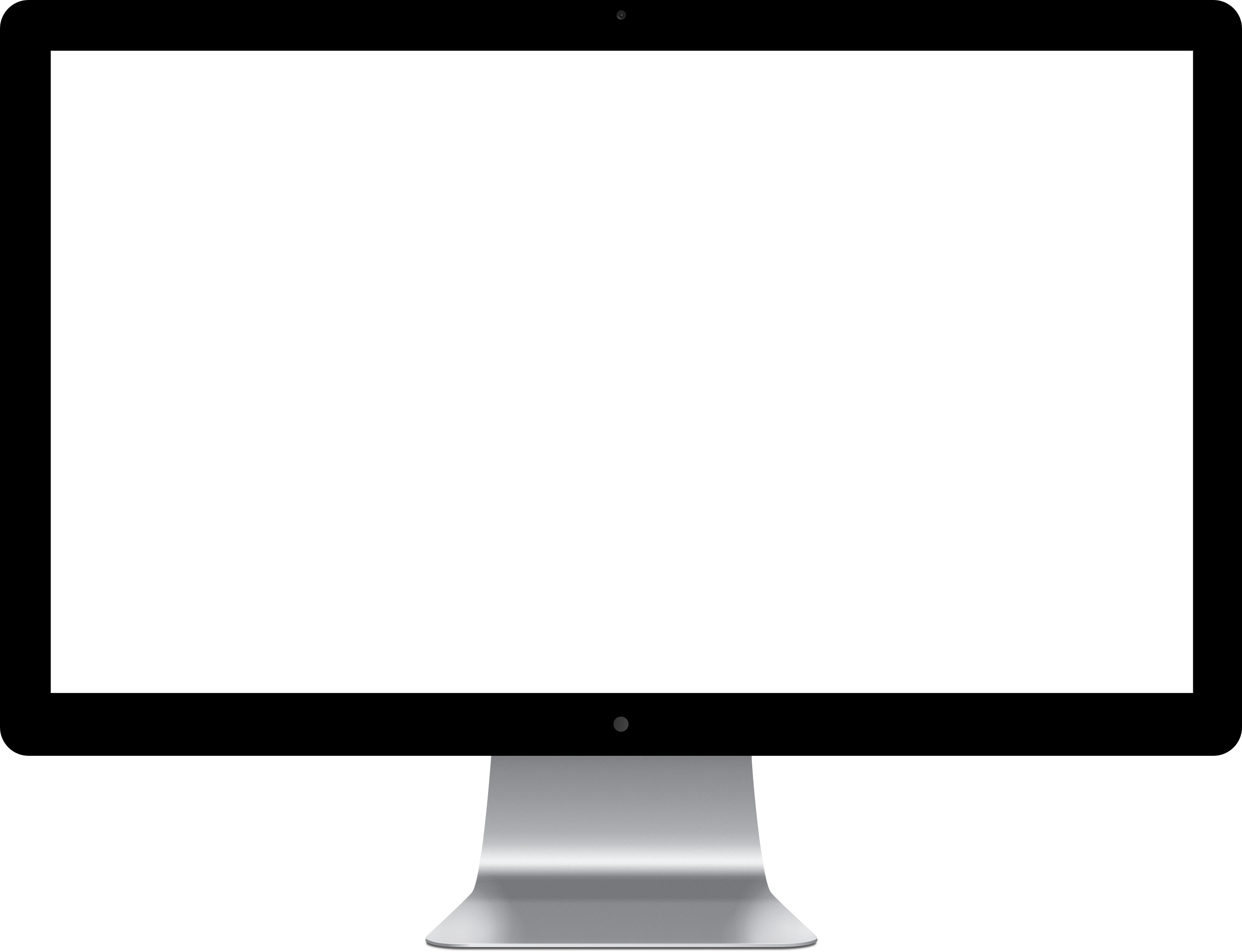
Industry Leaders Trust Us
Our platform helps SREs, and DevOps cut costs and improve workload efficiency, intelligently.
Kaytu's platform scans multiple environments to automatically identify and understand explicit waste, ensuring optimal resource utilization with minimal manual intervention.
Our platform continuously monitors your workload configuration, performance, and metrics from observability tools, using your preferences to determine the most optimal configuration.
All insights and optimization recommendations include human readable AI-validated justifications to ensure Engineers are able to act on the recommendations and realize savings.
With Efficiency Index (EI), track your cloud stack's overall efficiency, ensuring continued operation efficiency while adapting to changing usage patterns without sacrificing reliability.
Time spent by our users to identify the source of waste and understand reduction measures.
Average savings for our users from our evidence-based optimizer.
Samsung, Fastly, and Lyft are some large enterprises that rely on us to cut waste.
Our excellent customer support team is ready to help.
